| 全文検索 | 商品検索 |
検索結果を絞り込む
絞り込み解除商品情報
- 形式シリーズ単位(現行品) (0)
- 形式シリーズ単位(生産終了品) (3)
- 形式仕様単位 (0)
- カタログ(PDF) (5)
- マニュアル(PDF) (24)
- 生産終了品/推奨代替品 (3)
- 目的・仕様別選定 (0)
- 改善・活用事例集 (0)
- 特設サイト (0)
- 規格認証/適合 (0)
- RoHS/REACH対応 (0)
- 技術解説 (0)
- 使用上の注意事項 (0)
- 製品に関するFAQ (0)
- FA用語辞典 (0)
ソリューション (0)
サポート (0)
セミナ (0)
販売ネットワーク (0)
オンラインストア (0)
- マニュアル
 [I631-E-01] Enterprise Manager 2100 User’s Guide
[I631-E-01] Enterprise Manager 2100 User’s Guide - ...: 1. Connect a CAT 5 Ethernet cable from the client PC’s Ethernet port to the Maintenance Ethernet port on the EM 2100 appliance. 2. In the command field on the Windows taskbar, enter the following command to open the Network Connections dialog: ncpa....
https://www.fa.omron.co.jp/data_pdf/mnu/i631-e-01_enterprise_manager_2100.pdf
- マニュアル
 [I635-E-06] Fleet Operations Workspace Core User's...
[I635-E-06] Fleet Operations Workspace Core User's... - ... Client PC as follows: 1. Connect an Ethernet cable from the client PC’s Ethernet port to the Maintenance Ethernet port on the EM2100 appliance. 2. In the command field on the Windows taskbar, enter the following command to open the Network Connections dialog: ncpa....
- マニュアル
 [I642-E-06] LD-250 Platform User's Guide
[I642-E-06] LD-250 Platform User's Guide - .... Connect a Cat-5 (minimum) Ethernet cable from the maintenance Ethernet port on the LD-250 to an Ethernet port on your Windows PC. 2. In the Windows Open or Search box (or at a command prompt) type the following command and press Enter: ncpa....
https://www.fa.omron.co.jp/data_pdf/mnu/i642-e-06_ld-250.pdf
- マニュアル
 [I649-E-04] Fleet Simulator User's Manual
[I649-E-04] Fleet Simulator User's Manual - .... I634) and the Fleet Operations Workspace Core User's Manual (Cat. No. I635). Set the Static IP Address on Your Client PC 1. In the command field on the Windows taskbar, enter the following command to open the Network Connections dialog: ncpa....
https://www.fa.omron.co.jp/data_pdf/mnu/i649-e-04_fleet_simulator.pdf
- マニュアル
 [SBCE-453A] Enterprise Manager 2100 AIV (Autonomou...
[SBCE-453A] Enterprise Manager 2100 AIV (Autonomou... - ... 2100 のメンテナンスポートをカテゴリ 5 の Ethernet ケーブルで接続します。 2. Windows タスクバーのコマンドフィールドで ncpa.cpl コマンドを入力してネットワーク接続ダイアログを開きます。 3. Ethernet アイコンをダブルクリックしてプロパティダイ...
https://www.fa.omron.co.jp/data_pdf/mnu/sbce-453a-web1_enterprise_manager_2100.pdf
- マニュアル
 [SBCE-471E] Fleet Operations Workspace Core ユーザーズガ...
[SBCE-471E] Fleet Operations Workspace Core ユーザーズガ... - ...アプライアンスのメンテナンスポートをEthernetケーブルで接続します。 2. Windowsタスクバーのコマンドフィールドで[ncpa.cpl]とコマンドを入力してネットワーク接続ダイアログを開きます。 3. EM2100アプライアンスのEthernetポートに接続するために使...
- マニュアル
 [SBCE-476C] Fleet Simulator ユーザーズマニュアル
[SBCE-476C] Fleet Simulator ユーザーズマニュアル - ...セットアップ 2.4 固定 IP アドレスをクライアント PC に設定する 1. Windows タスクバーのコマンドフィールドに、ncp.cpl のコマンドを入力して、Network Connections ダイアログを開きます。 2. EM2100 アプライアンスのメインテナンス Ethernet ポートに接続するために、使...
https://www.fa.omron.co.jp/data_pdf/mnu/sbce-476c_fleet_simulator.pdf
- マニュアル
 [SBCE-477F] LD-250 プラットフォーム ユーザーズマニュアル
[SBCE-477F] LD-250 プラットフォーム ユーザーズマニュアル - ...2. Windowsの[開 く]または[サーチ]ボックス( またはコマンド プロンプト ) で、次 のコマンド を入 力 して、Enterキーを押 します。 ncpa.cpl このコマンド により、[ネット ワーク接 続 ]画 面 が表 示 されます。 この画 面 は、Windowsのバージョンによって異 なる場 合 がありま...
https://www.fa.omron.co.jp/data_pdf/mnu/sbce-477f_ld-250.pdf
- マニュアル
 [W158-E1-05] S3200-NSB11-E SYSMAC NET Support Boar...
[W158-E1-05] S3200-NSB11-E SYSMAC NET Support Boar... - ...1'11●-う輪 29 ---------------------[End of Page 8041]--------------------- Te∫t∫FollowinSetu Section3-6 3・6 ]「estsF◎}lowingSetup 3・6・iSystemReset 1,2,3-. Performthefollowingtestsaftersettingthehardwareandinstallingthesoftware inordertodiagnosewhetherthesetupwascorrectomot. G.lfthereisafloppydiskindriveA,removethediskatthistime. 2.PressDELwhiieholdingdownboththeCTRLandALTkeystoresetthesystem、MakesurethatthefollowingscreenisdisplayedaftertheDOSsystem startsup. SYSN正;'1'...
https://www.fa.omron.co.jp/data_pdf/closed/mnu/w158-e1-05_s3200-nsb11-e.pdf
- マニュアル
 [KANC-709U] EQS-AD10-E ECOものづくり支援ツール 環境あんどん ユーザーズマ...
[KANC-709U] EQS-AD10-E ECOものづくり支援ツール 環境あんどん ユーザーズマ... - ...アをアンインストールします。 [Windows ロゴ]キーと[r]キーを同時に押し、ファイル名を指定して実行を表示させます。 「appwiz.cpl」と入力し、「プログラムと機能」を表示させます。 「環境あんどん」を選択し、[アンインストール]をクリックします。 3-15 3 インス...
https://www.fa.omron.co.jp/data_pdf/mnu/kanc-709u_eqs-ad10-e.pdf
- マニュアル
 [N197-E1-08] EQS-AD10-E ECO Manufacturing Support ...
[N197-E1-08] EQS-AD10-E ECO Manufacturing Support ... - ....4-9), "5.4 Starting/Exiting EQ-GraphViewerPro"(p.5-6), "7.4 Starting/Exiting EQ-Andon"(p.7-9)) (3) Uninstall the software from the computer having EQ-ANDON installed. Press and hold Windows and [r] keys and the [Run] dialog box appears. Type "appwiz....
https://www.fa.omron.co.jp/data_pdf/mnu/n197-e1-08_eqs-ad10-e.pdf
- マニュアル
 [W455-E1-08] GRT1 Series Slice I/O Units Operation...
[W455-E1-08] GRT1 Series Slice I/O Units Operation... - ...-IA4-2 GRT1-OD4 GRT1-OD4-1 GRT1-OD4G-1 GRT1-OD8 GRT1-OD8-1 GRT1-OD8G-1 GRT1-ROS2 Slice I/O Units GRT1-TS2P GRT1-TS2PK GRT1-TS2T GRT1-CT1 GRT1-CT1-1 GRT1-CPL-1 GRT1-PD2 GRT1-PD2G GRT1-PD8 GRT1-PD8-1 GRT1-PC8 GRT1-PC8-1 GRT1-TBR GRT1-TBL GRT1-END Communications Units GRT1-DRT GRT1-PRT ■ Indication Specifications Dependence on Combination of Terminal Block and Main Block A cold junction compensator is included in the terminal block of the GRT1-TS2T. If only the main block is replaced, the serial numbers ...
- マニュアル
 V460-H Industrial Handheld DPM Reader
V460-H Industrial Handheld DPM Reader - ... Memory icon, the changes will not be saved. 1-4 V460-H Industrial Handheld DPM Reader User Manual 1 Product Overview Ethernet Adapter Configuration – Windows, Option 1 Open Network Connections via 1. Run or 2. Command Prompt (running the command “ncpa....
https://www.fa.omron.co.jp/data_pdf/mnu/z461-e-04 (84-9000460-02)_v460-h.pdf
- マニュアル
 [I631-E-01] Enterprise Manager 2100 User’s Guide
[I631-E-01] Enterprise Manager 2100 User’s Guide - ...: 1. Connect a CAT 5 Ethernet cable from the client PC’s Ethernet port to the Maintenance Ethernet port on the EM 2100 appliance. 2. In the command field on the Windows taskbar, enter the following command to open the Network Connections dialog: ncpa....
https://www.fa.omron.co.jp/data_pdf/closed/mnu/i631-e-01_enterprise_manager_2100.pdf
- マニュアル
 [I635-E-06] Fleet Operations Workspace Core User's...
[I635-E-06] Fleet Operations Workspace Core User's... - ... Client PC as follows: 1. Connect an Ethernet cable from the client PC’s Ethernet port to the Maintenance Ethernet port on the EM2100 appliance. 2. In the command field on the Windows taskbar, enter the following command to open the Network Connections dialog: ncpa....
https://www.fa.omron.co.jp/data_pdf/closed/mnu/i635-e-06_flow.pdf
- マニュアル
 [I642-E-06] LD-250 Platform User's Guide
[I642-E-06] LD-250 Platform User's Guide - .... Connect a Cat-5 (minimum) Ethernet cable from the maintenance Ethernet port on the LD-250 to an Ethernet port on your Windows PC. 2. In the Windows Open or Search box (or at a command prompt) type the following command and press Enter: ncpa....
https://www.fa.omron.co.jp/data_pdf/closed/mnu/i642-e-06_ld-250.pdf
- マニュアル
 [I649-E-04] Fleet Simulator User's Manual
[I649-E-04] Fleet Simulator User's Manual - .... I634) and the Fleet Operations Workspace Core User's Manual (Cat. No. I635). Set the Static IP Address on Your Client PC 1. In the command field on the Windows taskbar, enter the following command to open the Network Connections dialog: ncpa....
https://www.fa.omron.co.jp/data_pdf/closed/mnu/i649-e-04_fleet_simulator.pdf
- マニュアル
 [SBCE-453A] Enterprise Manager 2100 AIV (Autonomou...
[SBCE-453A] Enterprise Manager 2100 AIV (Autonomou... - ... 2100 のメンテナンスポートをカテゴリ 5 の Ethernet ケーブルで接続します。 2. Windows タスクバーのコマンドフィールドで ncpa.cpl コマンドを入力してネットワーク接続ダイアログを開きます。 3. Ethernet アイコンをダブルクリックしてプロパティダイ...
https://www.fa.omron.co.jp/data_pdf/closed/mnu/sbce-453a-web1_enterprise_manager_2100.pdf
- マニュアル
 [SBCE-471E] Fleet Operations Workspace Core ユーザーズガ...
[SBCE-471E] Fleet Operations Workspace Core ユーザーズガ... - ...アプライアンスのメンテナンスポートをEthernetケーブルで接続します。 2. Windowsタスクバーのコマンドフィールドで[ncpa.cpl]とコマンドを入力してネットワーク接続ダイアログを開きます。 3. EM2100アプライアンスのEthernetポートに接続するために使...
https://www.fa.omron.co.jp/data_pdf/closed/mnu/sbce-471e_flow.pdf
- マニュアル
 [SBCE-476C] Fleet Simulator ユーザーズマニュアル
[SBCE-476C] Fleet Simulator ユーザーズマニュアル - ...セットアップ 2.4 固定 IP アドレスをクライアント PC に設定する 1. Windows タスクバーのコマンドフィールドに、ncp.cpl のコマンドを入力して、Network Connections ダイアログを開きます。 2. EM2100 アプライアンスのメインテナンス Ethernet ポートに接続するために、使...
https://www.fa.omron.co.jp/data_pdf/closed/mnu/sbce-476c_fleet_simulator.pdf
本サイトの全ページから入力キーワードを含むページを検索できます。



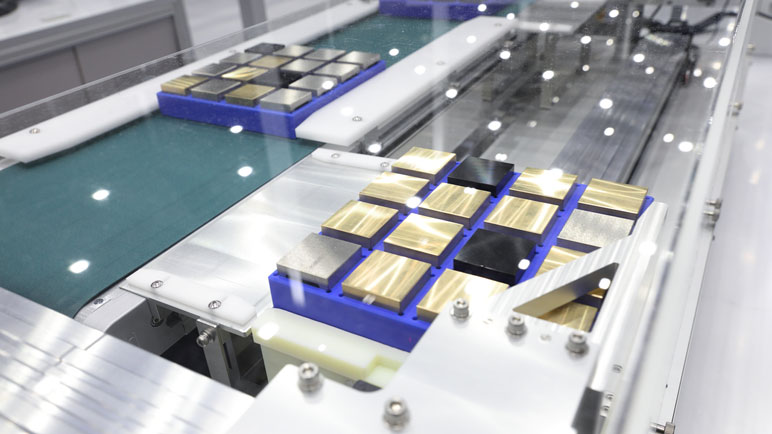
 Facebook
Facebook